GIMP
GIMP gelişmiş bir resim editörüdür. Fotoğrafları ve taramaları düzenlemek, geliştirmek ve rötuşlamak, çizimler oluşturmak ve kendi resimlerinizi oluşturmak için kullanabilirsiniz. Photoshop'ta bulunan bir çok geniş, profesyonel düzeyde düzenleme araçlarına ve filtrelere sahiptir. Çok sayıda ince kontrol ayarları ve katmanlar, yollar, maskeler ve komut dosyaları gibi özellikler, resimleriniz üzerinde tam kontrol sağlar.
JPEG, Photoshop (.psd) ve Paint Shop Pro (.psp) dosyaları dahil olmak üzere birçok görüntü dosyası formatı desteklenir. Fotoğrafları taramak ve yazdırmak için de kullanılabilir.
Dosyaları uzaktan açmak (HTTP üzerinden), gvfs-backends paketini kurun.
GIMP'de bir giriş denetleyicisi olarak bir MIDI aygıtını (müzik klavyesi) kullanmak için libasound2'yi yükleyin ve /usr/share/doc/gimp/README.MIDI nasıl yapıldığına bakınız.
Not: Bu uygulama Etap 19 ve Pardus 19 üzerindeki MyPaint uygulaması ile uyumsuz olduğundan biri kurulduğunda diğeri otomatik olarak kaldırılmaktadır.
27 Değerlendirme ( 4.6 )
- 23
- 1
- 0
- 2
- 1
286 İndirme
- Pardus 2557
- Pardus 2358
- Pardus 2188
- Pardus 1913
- Etap 195
- Diğerleri65
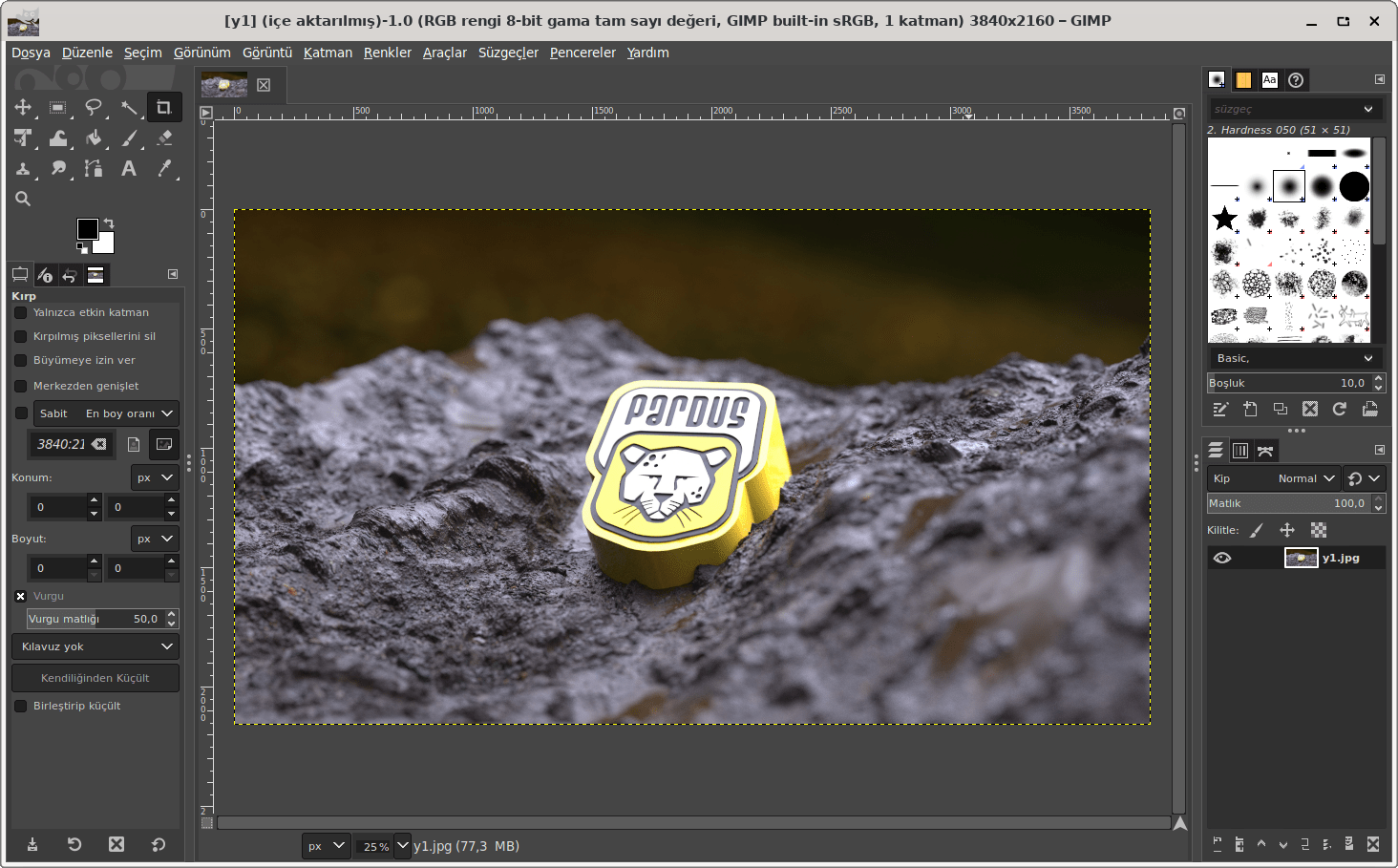
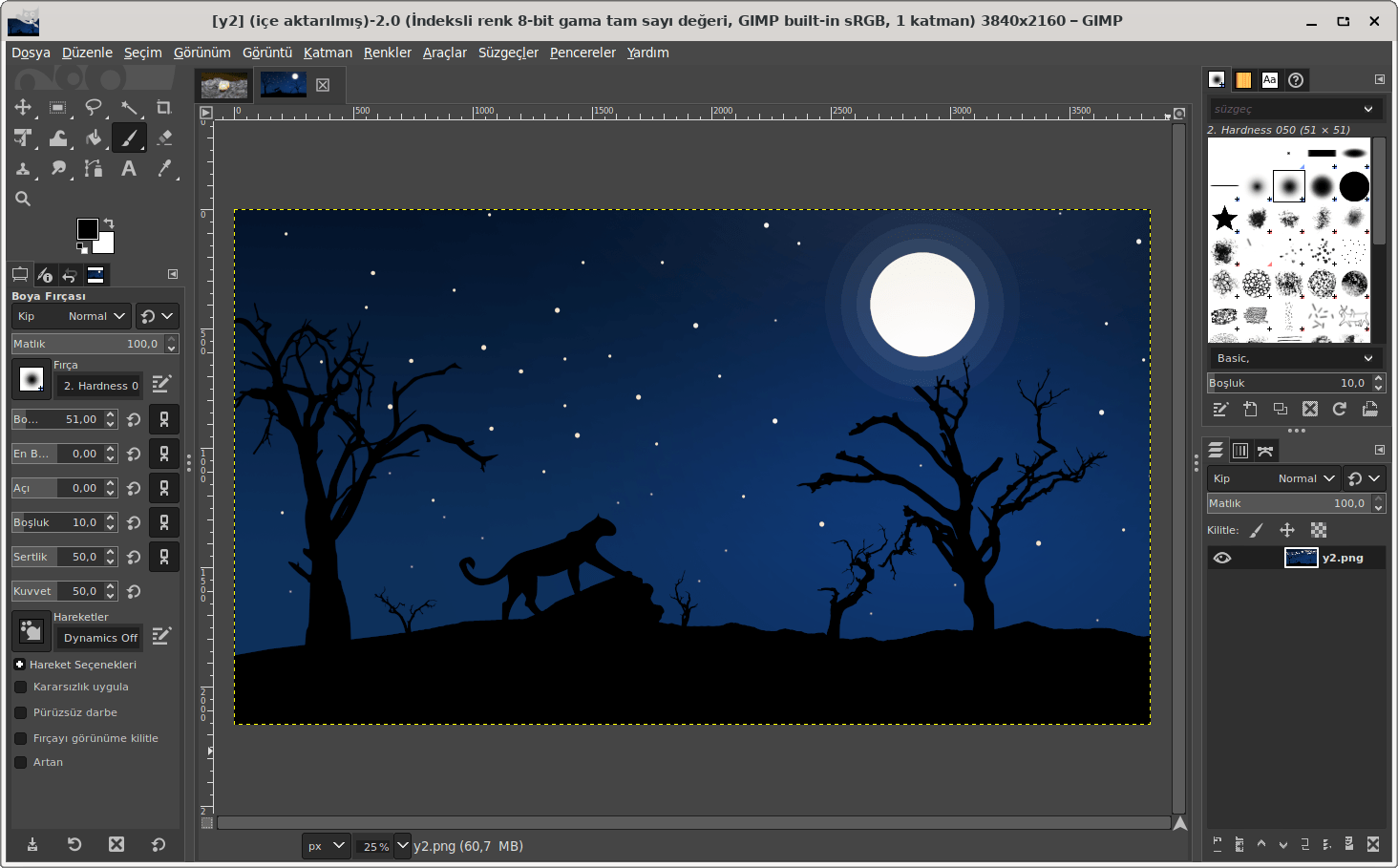
sputnik 25-01-2025 06:46
Harika bir program, yaklaşık 24 yıldır kullanıyorum...
sputnik 31-12-2024 08:30
Kullanımı Kolay, Harika bir Resim İşleme Programı. 24 Yıldır Kullanıyorum. Herkese Tavsiye Ederim.
serhat 04-04-2023 22:25
Adobe PS'den sonra en iyi grafik işleme yazılımıdır. Uzun süre PS kullandıysanız ilk başlarda zor ve karışık gelebilir. Ancak alıştıktan sonra bırakmak istemeyeceksiniz.
TİMUR ELEKTRİK 28-08-2022 16:57
GÜZEL
kemal 01-08-2022 15:38
mükemmel bir proğram emeği geçenlere teşekkür ediyorum
ahmet 19-02-2022 00:14
Hakikaten takdire şayan
timur 02-09-2021 21:32
çok güzel
sezmen 13-08-2021 18:03
Linux denince akla ilk gelen uygulamalardan biridir. Fotoğraf düzenleme ve manipülasyon için çok başarılı bir uygulama.
Batuhan Coşkun 07-06-2021 21:17
Çok güzel